Report Parameters
Report Parameters are the parameters a user enters to filter the data report data.
To Create a New Parameter
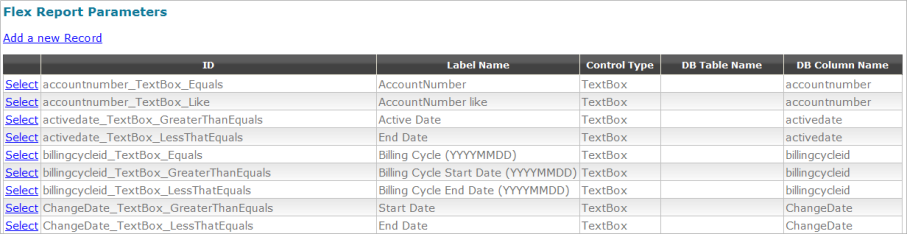
See "Admin Tool Buttons" for general instructions on how to Add, Edit, Copy, Save or Delete aParameter
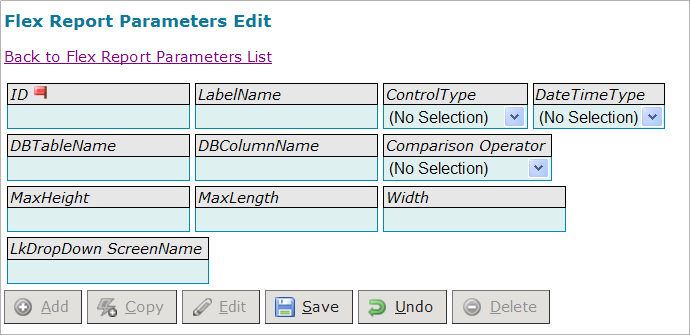
ID - name of the parameter
- This field is required
LabelName – the title of the parameter which appears on the flex report
ControlType – the method used to select or enter a parameter
Options available:
- TextBox
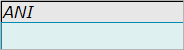
- DropDownList
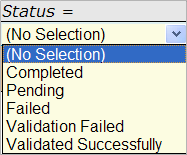
- CheckBoxList
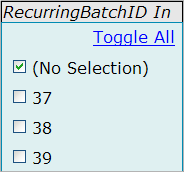
- ListBox
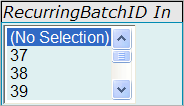
- RadioButtonList
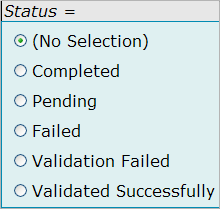
- CheckBox
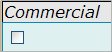
- Image (Not applicable)
DateTimeType – date and/or time format (used with the TextBox ControlType only)
Options available:
- None
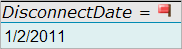
- Date
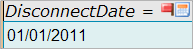 (Includes a calendar selector)
(Includes a calendar selector)
- Time
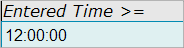
- DateTime
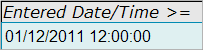
DBTableName – the table where the field is located which will be compared to the user entry/selection
DBColumnName – the field which will be compared to the user entry/selection
Comparison Operator – the type of comparison which will be made to the user entry/selection
Options available:
- None
- Like
- GreaterThan >
- LessThan <
- Equals =
- NotEquals ≠
- GreaterThanEquals ≥
- LessThanEquals ≤
- NotLike
MaxHeight – this sets the height of a parameter list
- Applies to a CheckBoxList and ListBox parameter only
MaxLength – limits the characters which may be entered into a TextBox
- Not applicable to DateTime types
Width – this sets the width of the parameter box
LkDropDown ScreenName – the values in the control list are located in the lkdropdown table under this screen name